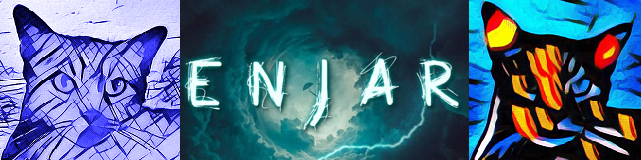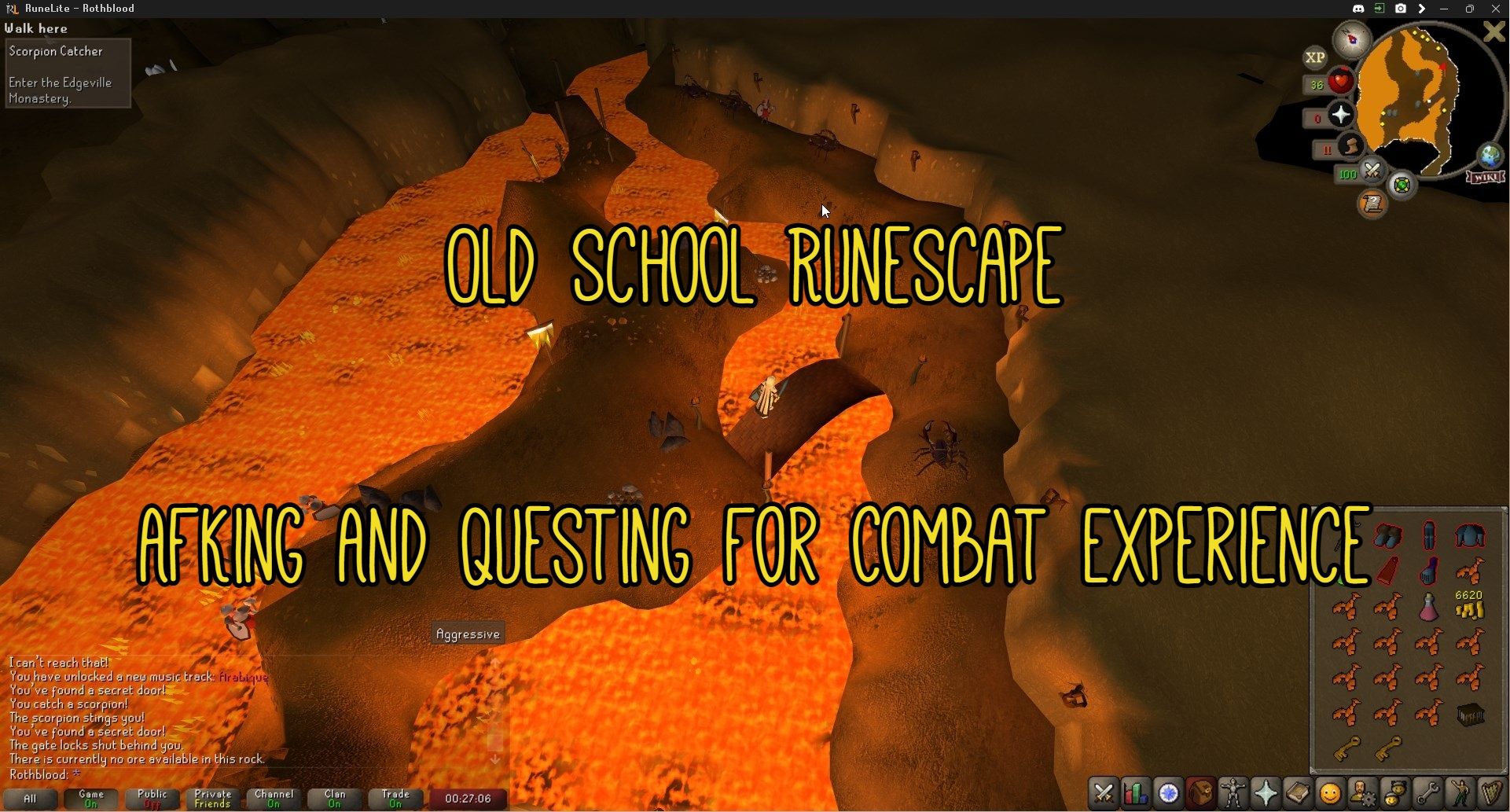
Old School RuneScape | AFKing And Questing For Combat Experience

It seems I’ve been on a roll in recent months of needing to troubleshoot and come up with creative solutions. As a gamer and content creator there are quite some annoying things that can happen when you are in the middle of a playthrough. One of them that happens on occasion to games, especially in early access or beta are updates that render your playthrough unplayable.
As many might be able to guess my 7 Days To Die playthrough was coming to an end. I’ve more or less done everything I wanted. I don’t have much more to say about the game. I just had to play the game once more for a final post.
While sometimes I’ll fully be finished with a game before I even make the first post about it. I try to do that when I can to ensure I don’t run into some kind of issue along the way that requires me to scrap things or get creative.
I just have not had the kind of time recently to do so. That I feel was quite seen in a recent Chronicon post where I literally encountered my save files corrupting in that game. Even worse shortly later my graphics card died. Putting that series fully on hold once I run out of the last remaining posts I already have written up for it.
There are also oftentimes when I know it’s just unrealistic for me to finish an entire game and write up all the content before I make the first post about it. You often see that in longer content series and especially newer games that have a lot of updates.
As I have to counter the risk of wanting to ensure I have a full series I can produce vs large changes made to the game that make content I already have created inaccurate or no longer valid.
This was an issue I ran into with Diablo IV. I had a few pieces of content in terms of guides ready that I wrote up. The plan was to spread them out through the normal daily stuff I was doing. Thankfully this only required a small rewrite on one of them. This was all back before sesson one started.
Now when it comes to the story of 7 Days To Die. I have a long history of this game no longer having older saves playable after a major patch. People also know I consider this game to be one of those never-ending early-access games.
The number of times I’ve played 7 Days To Die over the years and had to start over because I’d return to the game and there was some patch that required a fresh start I’ve lost count of at some point. It’s almost comical at this point.
It in a way also allowed me to enjoy 7 Days To Die for almost 400 hours since I’ve gotten the game over the years. Lots of restarts. Lots of new things to do and discover. It has been one of those games I picked up that I’ve played more than I thought I ever would.
I knew for quite some time that a major patch was coming to 7 Days To Die. I found out in the middle of playing and writing up the series. That they were coming close to releasing a big one. That I could more than expect it to break my old save.
Life however got in the way. While in the past I’ve been someone who was more than willing to put other things on hold just to finish off something when a situation like this is brewing. This was not one of those times I could.
I was also quite caught up in trying to keep a few other things content-wise going. Along with wanting to go hard in two other games at the time. So I just kept pushing back investing the time needed into 7 Days To Die to create a proper final post.
This is also one of those things I have an idea going into it how I wanted to end the series. It was however going to take quite some time. I’m not even sure if the idea was going to make an interesting piece of content.
A required forced update to a newer version of a game just to play it can often time be the downfall of things breaking. At least in this situation, there is a chance to try and undo that issue.
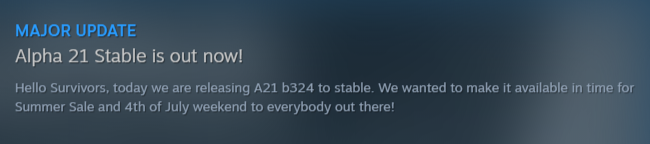
At that point, I was a bit disappointed in myself for not trying to find some time to just finish the series the way I wanted. I however knew it is possible to get around this kind of issue if there are certain conditions met.
While it is true I should have played it a bit smarter. I could have unplugged from the internet and launched Steam in offline mode. Then hoped I could have launched the game without some annoying required internet connection which I don’t believe this game has.
That however would have required doing so before the download auto downloaded by itself. Once that was done I had to go down a different tree of possible workarounds.
While some people might try and search the internet looking for some shady older version of the game to try and download and move their save file over to that. That is not something I’m looking to do and I also don’t need to.
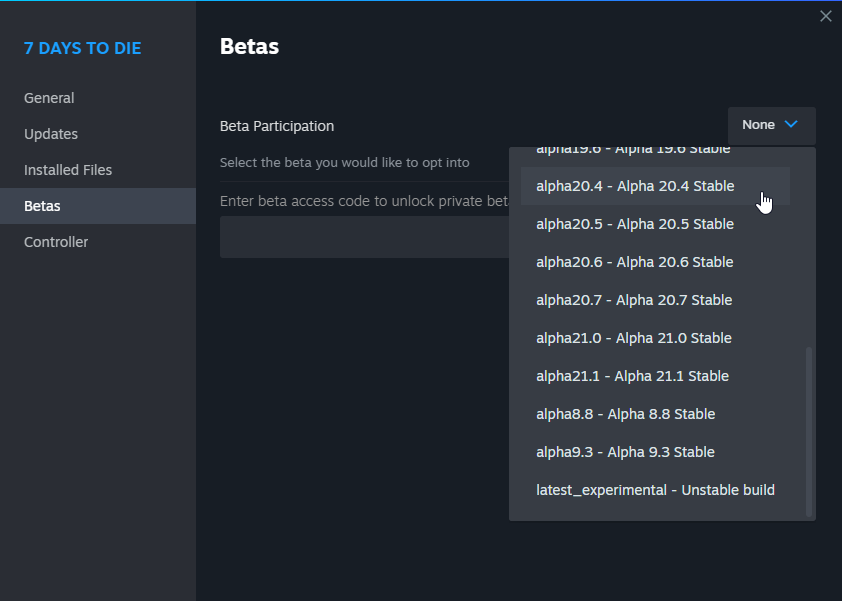
It is also quite nice that those older beta versions can still be downloaded. They can be found by right by going to the games properties menu and going down to the Betas tab. There are quite a lot of options to download an older version. While also being able to play that version without being forced to update.
Some games might download a separate Beta version of the game in the Steam library that will require you to move saved files over. Some single-player games don’t have this kind of issue while in other games you quickly learn it’s not going to be that simple.
7 Days however will just download it and you won’t have to deal with multiple versions of the same game listed in your Steam library. I would have to download the game again later to be off the Beta branch of that at this point is not an issue.
In cases where a game would download a separate new game and add it to the Steam Library. There is at least a hide game option for those that get rather annoyed by such things. I can’t recall the last time I used that feature. I usually just have active downloaded games shown otherwise I’d never find what games I have already downloaded that I’m currently playing.
In hindsight, it is also always a good idea to find your saved files and make a backup of them before trying to get back to an older version of the game just to play them. Something my half-asleep brain did not even consider while testing with a couple of spare moments I had to see if this might be a solution.
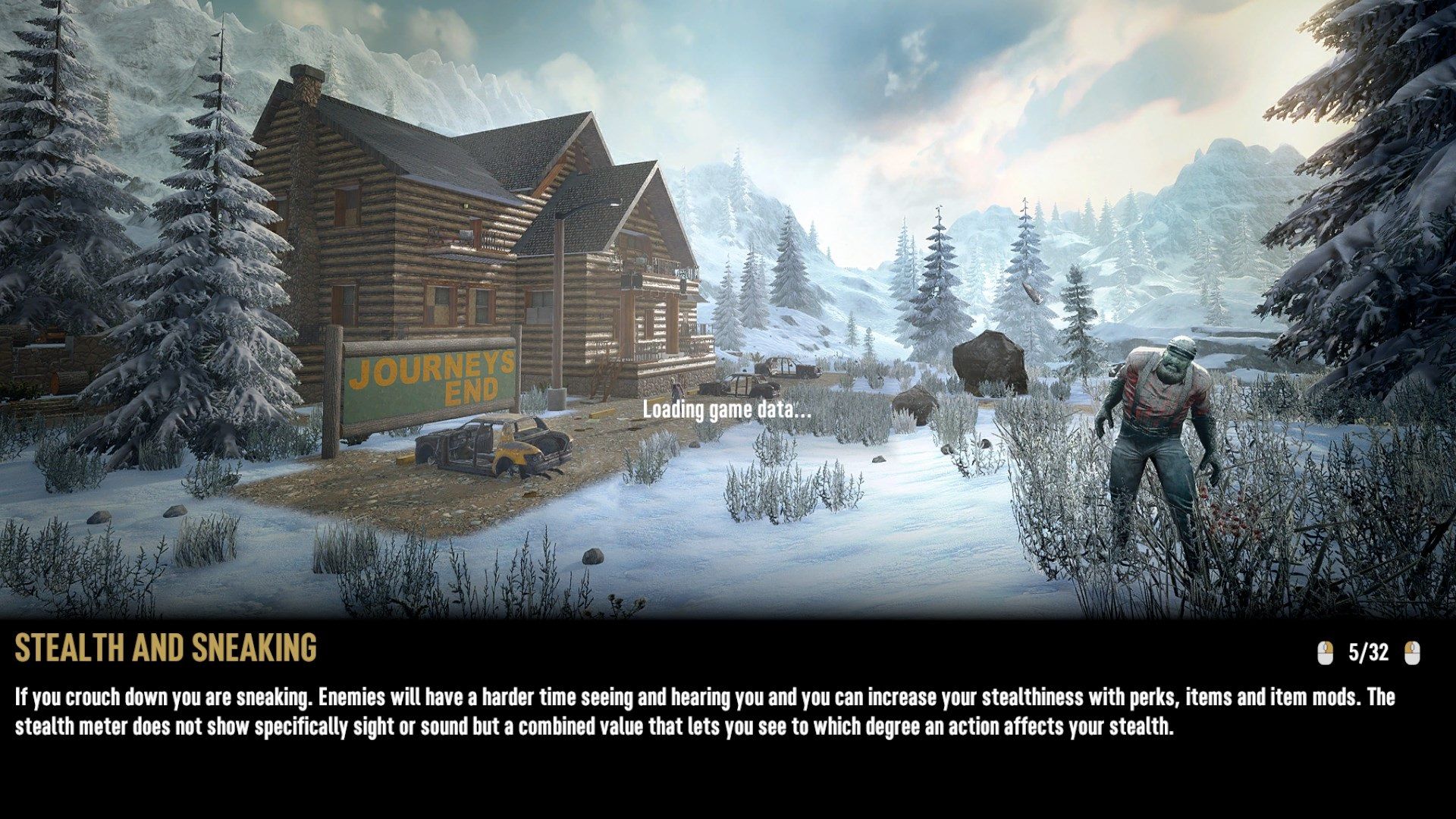

The good news at least it appears my save game is in the green. Even to my shock, I was able to fully load in the game. This I did not think would have been an option with the requirements listed on the Steam page for this game.
Many people count out these older graphics cards. Even I made such a mistake. It was even smoother than I was expecting gameplay just sitting in my base. However, the graphics are quite a low end. Not really how I would want to end this content series. If nothing else it seems this is some kind of option.
Screenshots were taken and content was written by @Enjar about 7 Days To Die.