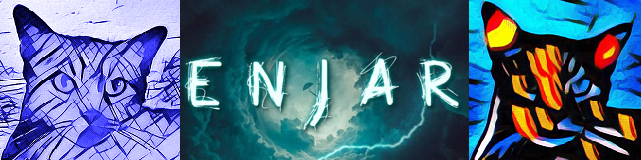Eve Online | Cosmos Amarr Material Farming

It is surprisingly easy to become a game reviewer or as Steam calls them a Curator. There are three parts to this. While you could remain just posting as an individual reviewer there are some benefits for stepping things up.
The three things you need to do are create a group, have at least ten reviews posted from that group, and build a following.
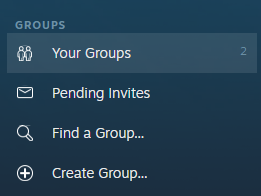
This first step is the easiest of them all. Anyone can do it even you.
In your group panel which can be found by clicking on your name next to the community and selecting groups. You will see a “create group” button.

From there you need to come up with a name, abbreviation and create a link to that group.
If you already have a built out brand name that you been posting game reviews under generally that would be a good idea to use. Such examples would your website, twitter, YouTube and so forth name. The expectation of this would be if you plan to have a group of people posting reviews under this group that are not part of your brand or will be focused on just a single genre. Then you would want to create branding around there efforts to better express that idea onto anyone who comes across your group.
After that, you will be taken to a confirmation page. Congratulations you have just set up a group.
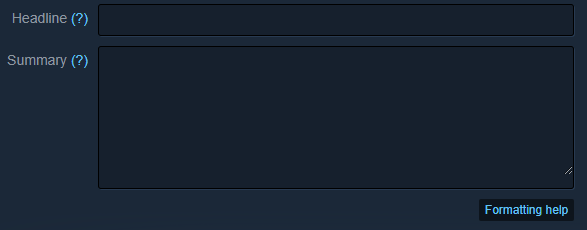
From there you should fill out the details. You want to keep things short and target towards the demographic you wish to target. Save great detail for your reviews when someone is reading it for a game. Not when someone is trying to skim through your group's profile page to see if they want to look further before following.
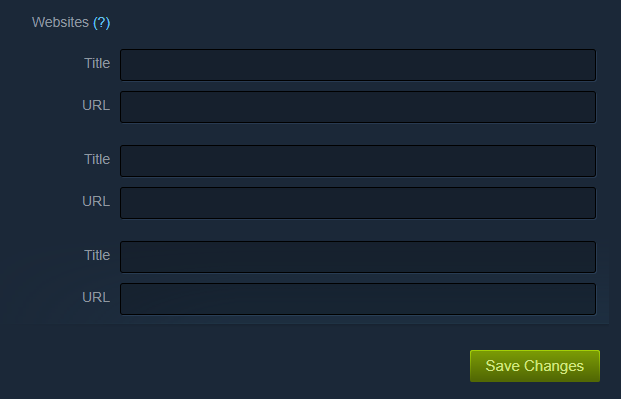
One of the first benefits of your newly created group is being able to promote your blog, website, YouTube and social media links. It’s best to keep them relevant to what you are doing.
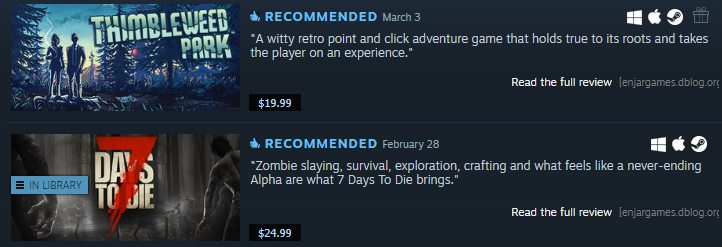
Now that you have a group set up. Next, you need to meet the minimum amount of reviews to be considered as a curator. It is ok if you don’t have fully written up reviews, videos, or whatever you create ready to go. You can just provide a short description until you create content to link out to.
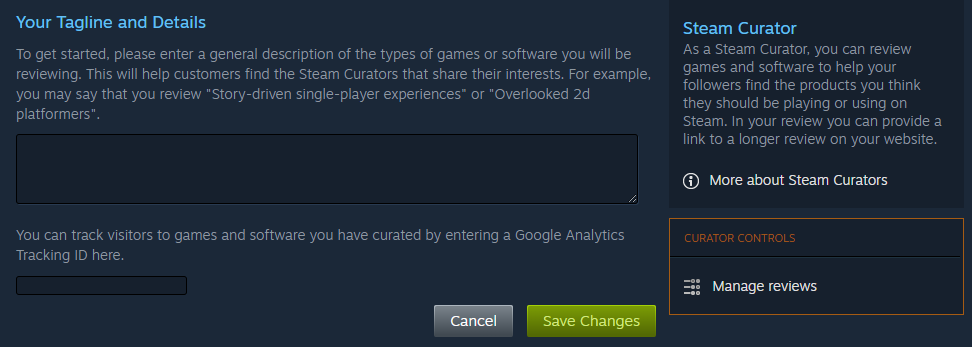
Under the curator tab, once you have a short tagline that goes over what your group is about and have saved it.
You can click on “manage reviews” and then “create a new review.”
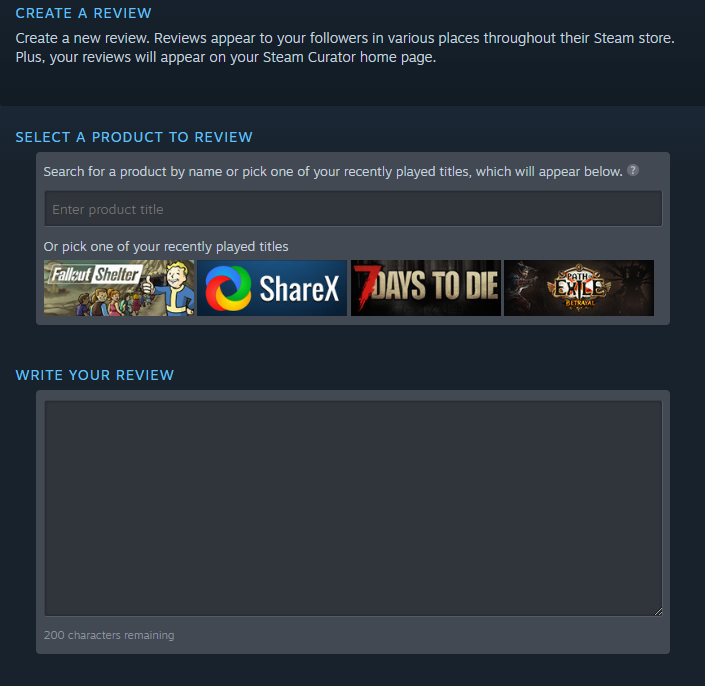
From here you select the game or software that is on Steam. It has to be a game that has a store page. Since that is where your review will appear.
You have up to 200 characters to describe your review. You might notice that is a lot shorter than a personal review you have written in the past. Steam curators create content that they are linking out to. Consider the “write your review” section as a place to grab someone’s attention to the point they want to see your full review on that game.
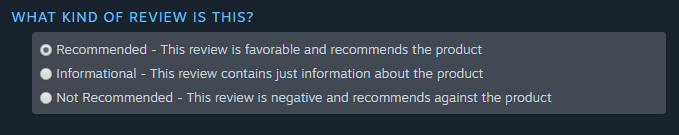
You can also select the option if you would recommend or not the game. This helps people understand your point of view on that particular game.
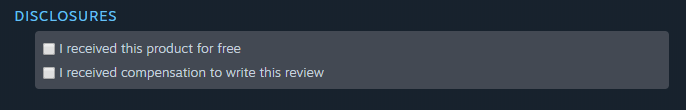
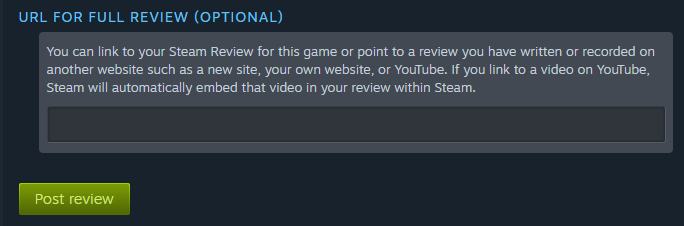
Finally, you have a place to put a URL link to your review before you hit that post button. This is a big major reason for creating a steam group and becoming a curator in the first place.
Once you have done ten reviews congratulations you are now a game reviewer on Steam as a curator.

The hardest part is building up a following to the point that developers want to work with you as a content created by sending review copies to possible games you might enjoy. These will more than likely be early access to indie titles. While you could get sent review copies for something bigger than normally involves quite the following or reaching out to that developer yourself.
Under your curator tab you will see “view store page” this takes you to a page where all your reviews can be seen and people can click follow from. For instance this is mine. You can see that I have reviewed a dozen products at the time of writing this. With plans to create many more reviews in the future.
The best way to grow a following is in a respectful manner promotes a link to your group or a review you have created that others might find interesting. You could do this on your social media sites, blog, or anywhere else someone would not mind you doing so. Just remember to not spam or be jamming your group link into anywhere you can. That just leads to getting suspended or banned on those sites.
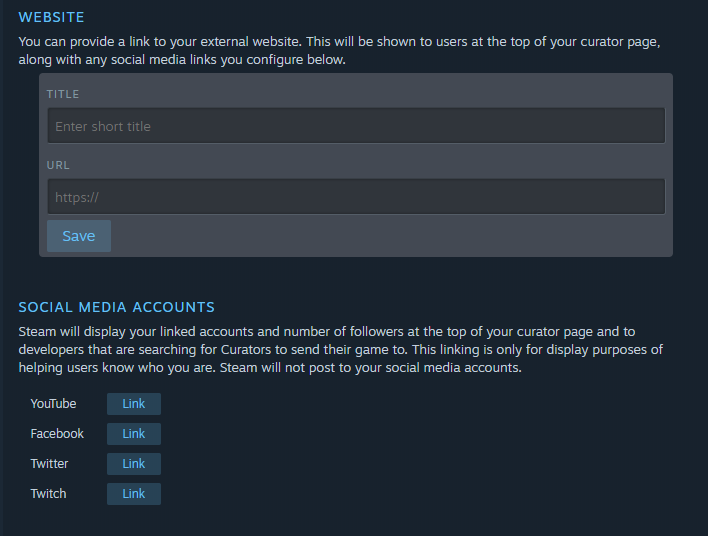
This can be accessed by going to your curator tab and selecting “edit tagline and details.” Where you can link social media accounts, genres you review and other information with the curator part of the group account. Some of this information will be displayed when people come across your curator group. While other parts will show up in search results for developers looking for content creators that fit what they are looking for.
The really great thing about this is you now have a place to share your gaming content to that is an entire platform of gamers. People who come across your content in this way are more than likely looking into a game and even a reviewer to follow if they share similar interests.
Steam is also quite generous to the game reviewer regarding developers reaching out to them. If someone sends you a product and you’re not interested in it you can either send it back or just not accept it. If you do accept something and decided it was not for you and you don’t want to do a review that fine as well. Just keep in mind developers want to work with engaging content creators.
Screenshots were taken and content written by @enjar. Screenshots are from my group pages on the Steam platform