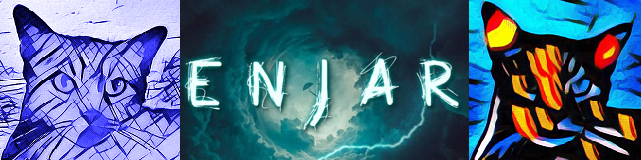Enshrouded | The Alchemist And The Dungeon

Upgrading to a AW558 and AW768 was a smart move for me in 2019. My last keyboard was quite flat from heavy usage and the mouse had a broken left click button that sometimes worked. They were in fact both my backups after my other keyboard fell when the desk broke and my DeathAdder stop working months later after that years ago.
I’ve only ever known membrane style of keyboards. So this was really quite a different experience both in sound and feel of the key pressing. The mouse is big enough for my hand and it does not have too many buttons on it either. This is something I always had an issue with my DeathAdder and the 12 or however many keys it had on the side where your thumb went!
This is also the first RGB anything I’ve owned. I’ve never been a fancy thrills kind of person. I just liked cheap, boring, and will it work. Over the last couple of years, I have been wanting things that kind of look nice as well with some quality behind them. I was the kind of person back in the day to get a $9.99 headset, use whatever keyboard and mouse that came with a computer and that was it. If something broke I got the whatever cheap thing at the store that had the functions I needed. So having computer peripherals like these are quite different then I’m used to having.
Well, since the keyboard is over 3 lbs I’m certain if there was ever a zombie apocalypse I have a zombie killing weapon at my fingertips. I just need to unplug the Alienware AW768 and start bashing my way to freedom from the zombies. As far as the mouse I find It quite Alien as well with it’s very long mouse buttons an AW558. I got them as a combo which is quite nice they use the same command center to control the lighting and macros.
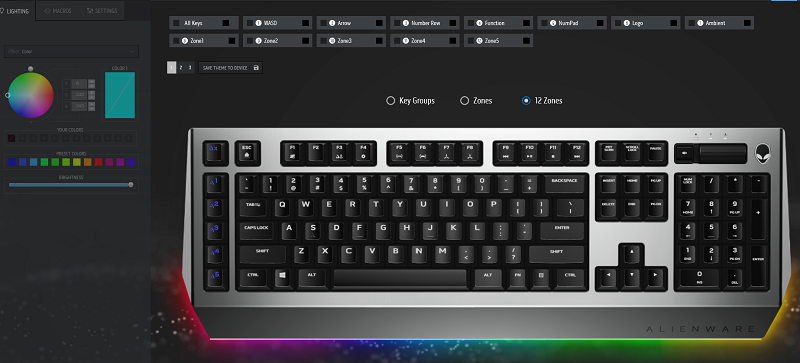
The kind of simple where the keyboard has 13 different RGB zones and that is it. Sorry, I don’t want to spend the next month programming every single key into some kind of crazy pattern that I’ll get bored with 10 minutes later. In fact, I prefer all the same color.
This is quite simple to do in their command center. I click the keyboard in their command center. I select the option for all keys and I pick the color. I’m done and can get on with my life. I also decrease the brightness to 50% since I really don’t need to see the keys to able to type during the night. It’s just freaking cool to see!
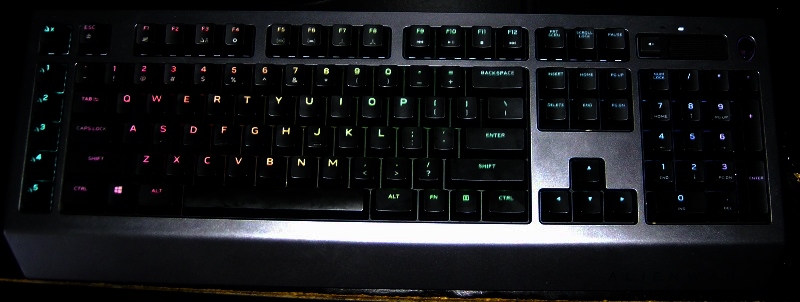
The same goes for the mouse with the expectation it’s just one zone. I set it to the same color as the keyboard. Why so boring? Well, cryptocurrency is enough to thrill to last many lifetimes.
While there are options to select games and have it breathe and all kinds of rainbow puke for both devices. I say not in my cave! I’ll keep living under a rock thank you very much.
There is also an Alienware logo key on the far right to press to turn it all off expect the lock keys. This is great I don’t really need it on during the day. I just love looking at it during the night. I really wanted it to just liven up my workspace and change the color every other week for a bit of change. Being in a rather static environment for up to 16 hours a day can drive a person crazy. This is a game changer for me.
There are two things I’m not quite happy about this. The first being at boot up they can go to the default color. The mouse, in particular, won’t change to the color I’ve selected until the command center has been opened. No clue what is up with that. I guess it just likes being special and looking out of place.
The other is the bright white light for num lock, caps locks, and scroll lock. Not sure why that was not RGB or at least a dim option. I might get some dark clear filament and tape it over those three lights. I know it will be the most dope modding that has ever happened to such a keyboard! It would at least then look like it belonged in my not so tender loving care.
My biggest concern is how well this will hold up when it gets dirty. I can be at my desk for 16 hours in a single day. These will get dirty and I have no clue if I’ll be enjoying the RBG when it’s been a year and things are dirty looking. For now, I’m just going to try and be cleaner. Not eat at my desk and type with dirty fingers. I do want this to last so I don’t mind making some slight habit changes.
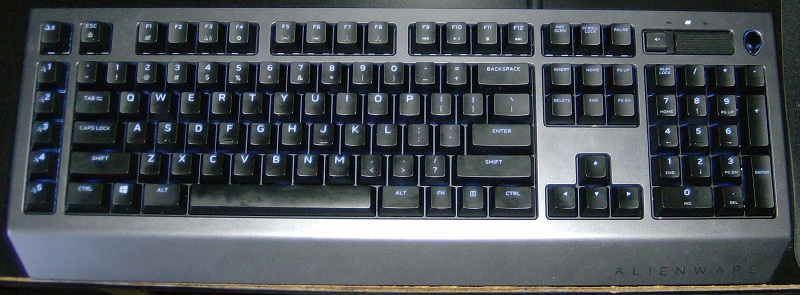
The biggest difference is there are programmable macro keys on the far left. So far I keep mistaking it for my ESC and down row. That is something I’ll get used to over time. In fact, I love the idea of having my Marcos on the keyboard and not jammed into every free spot onto a mouse. They will be easy to find and I won’t have to look down to use them after I get used to those extra keys.
For whatever reason a lot of keyboards these days are not coming with the number pad. I’m someone who can do a lot of numerical data entry in a given week. Anything that did not have the number pad with the keyboard or doing silly things like making it detached was an instant reject from me. That is like a cell phone not having a headphone jack. Pure insanity!!!!!
The keys themselves are brown switches. I’ll be honest I’ve never had any of the other types of mechanics switches so I really would not know the difference. I love the sturdy of the keypress, the sound they make when I type, and the tactical feel to them. They are also rather a smooth surface so I need to get used to how easy my fingers glide on and around the keys.
I would have preferred a slightly bigger bump on the F and J key for finding my home row in feeling for it. I know after some very extended use it really won’t matter. For now, I’m still typing a bit off and missing the mark.
The 45g force for the keys I have so far found enjoyable. I am a bit heavy-handed still I think that is to blame on all my years of membrane keyboards. Not quite sure what those were. I should be able to type much faster now. In fact, I already noticed quite a difference in how long it takes me to type out my thoughts. There is still learning to be done typing on a new keyboard as well.
The 4mm travel distance seems a bit different then what I’m used to. To be honest I’m just not a keyboard snob kind of person. While they feel a little deep for all I know that I just my mind playing tricks on me.
There is a volume rocker that scrolls on the upper right of the keyboard. Never would I thought I would want such a thing. Never again do I want a keyboard without it! Not having to fumble around for the mute or change the volume on my headset control has been amazing. If something is too loud or needs to be muted I can now do so quickly without breaking my flow up to much. No more stopping to find the darn controller on the headset cord and hold down the button till its good volume. Instant mute thank you for saving my ears for Discord zombie screamers!
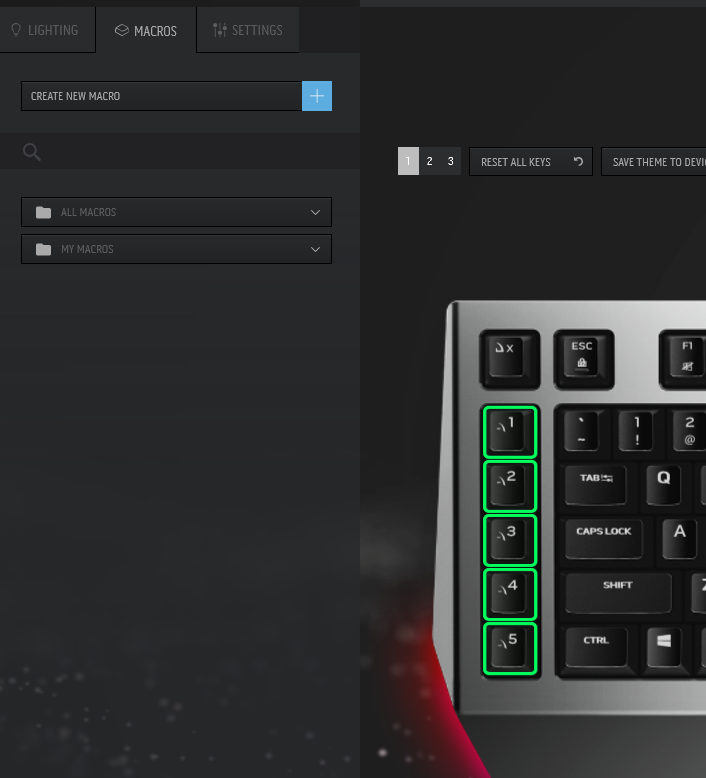
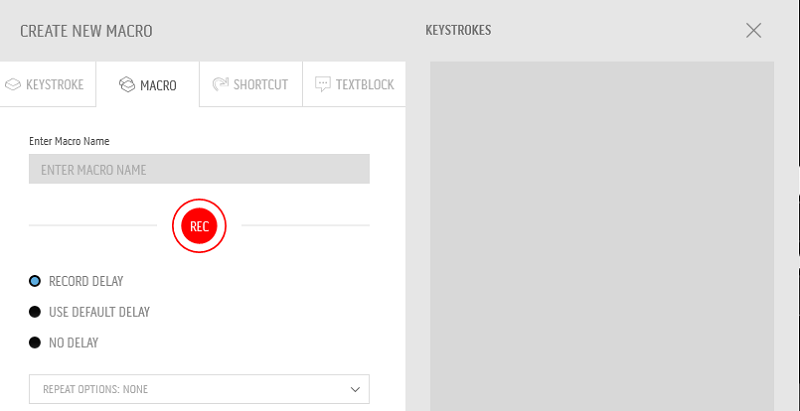
They have an option for a keystroke, macro, shortcut, and text block. I’m for certain going have some macro discord text set up. For all the times I’m repeating myself over and over. Now just a single key press!
Otherwise, I just hope the keys hold up to my insane usage. Which from my understanding it should. If these keys are really 50 million each or maybe that is for the entire keyboard. Oh, mighty I better start spamming now. That should get me by on Steemit for quite some time. By the time this wears out AI would have replaced us all I suspect anyway.

When it comes to a mouse I just care if it fits the size of my grip and I can use it for an extended period of time. After a 16 hour use, I had zero issues with it. In fact, I pick up using this one really fast. While I’m still learning to use the keyboard it was like the mouse was always there.
It has some buttons but not too many. On the left-hand side where the thumb is it has two Marco keys. There is a nice little rest for my thumb to stay on. Outside of only bumping those keys once on my first day of use. It has not happened again. I could never say that for my DeathAdder.

The mouse wheel itself is quite different then what I'm used to as well. I'm just used to a wheel where I rub the rubber grooves off it over time and have issued using the wheel after that. This has two rings around a plastic wheel with bumps every so many units away. Unless the cheap looking plastic wheel breaks on me I can see this holding up much better.
For the middle mouse button, it has some movement to it until you get to a notch on it. Late last night I even thought I was pressing a real button and not the mouse wheel when I happened to press at the right spot on the wheel. This morning it was clear I was tired last night! Still, it’s not too hard to press down. I just wish it did not move a tad when doing so. Not a feeling I'm used to with middle mouse click. With my short experience with it so far I’m going to mostly chalk this up to the user and hope over time I press it in a way that this no longer is the case.
The optical sensor itself seems nice. Granted I would expect even a low-quality modern day sensor to do its job in a decent way. I’ve noticed from going from my old and cheap whatever Logitech mouse it was that this is a big improvement. I could use the higher DPI setting right out of the box with zero learning curve. While there no way I’m going be bumping this up to 5k DPI. I’m already feeling rather confident at 1800 that I’m tempted to up it some more. It really is like I’ve always just had this mouse as far as moving the mouse pointer and selecting things goes.
The bottom has full-length pads or feet you call the plastic bits that make a mouse slide with easy. Not those stupid round little things that peel off easily. It has a wonderful glide on my mouse pad. This mouse did not come with any and thus I picked up a cheap 5$ mouse pad nothing fancy. I don’t see myself having to try and re-stick those puppies back on in the lifetime of this mouse. If you ever had those cheap circle plastic bits you know what I’m talking about
Out of the box, it had a DIP setting at 1600. I found this to be perfect for myself. It can go up to 5k if I really wanted it to. No thanks, I’m just a normal person. It has a button to switch between the DPI settings is really odd to use. While it's not a standard button so you don’t miss click and change your settings. It requires you pressing the button to the left or right. For something I don’t plan on needing to switch on the fly, I’m just glad I can’t miss-click it and change the settings. So that is fine by me.
This to me was a big selling point. Over the past few years, I’ve dealt with wireless ever consuming more batteries to feed the mouse and keyboard. They were batteries addicts. Nothing in the house was safe!
Desperation is going through every battery device you have in the house looking for a set of triple A’s to realize none of them work in the keyboard or mouse. Since you have already done that and never replaced them. It’s going to use something in the house and that requires batteries and it does not turn on because you guessed it-- you stole the batters out of it.
If you understand the feeling of playing something in hardcore mode to have the keyboard batters die. Then you understand it does not matter where the batteries cover to the keyboard ended up it’s how fast can you switch to a new set. Speaking of which my old keyboard is still missing the battery cover if you happen to find one please send it care of Battery Monster 5000. I suspect it went off into outer space that one time I needed to port out in a game to safety but could not open my inventory to use the scroll.
I don’t know much about cords but I feel the mouse cord is rather cheap out of the two devices. I mean it was the cheaper mouse. I fear that one will get tangled up since it’s the one moving around since it just looks and feels like a rubber coating. The keyboard which is never going to move with it being 3lbs I would say has a higher quality cord. Since it's not rubber more like paracord then anything else. Sorry, I’m just not that into cords on devices my only requirement is it has one over needing a battery when possible.
Am I going turn into an Alienware snob and only acquire more of their products? Well since they are owned by Dell and the longest lasting computer I ever had was built by Dell. I really would not mind looking into more Dell products. I know sometimes things can be a hit or a miss when it comes to past vs current experience from a company.
I ended getting this as a combo. The dell website lists this at retail price of $154.99. I know there are much cheaper options out there. You can get RGB keyboard and mouse for less than half of that with other brands. That was also not what I paid as I had access to a few different kinds of discounts. With that in mind, I preferred the appearance of this over something like Razer products. This also just does not feel cheap or flimsy. Sometimes it’s nice to splurge on something you are going use way too much every single day of the week.
I also have been living like a caveman when it comes to computer peripherals. So while this is like the invention of the fire over here for me. I’m sure someone is pounding away on their parts harvested Model M or much cheaper RBG mechanical keyboard giving me the stink-eye questioning my life decisions made to lead me to this point in my life. To that, all I can say is you are starting to look like a zombie and I have just what I need at my fingertips to resolve that issue!
Photos/screenshots were taken and content written by @enjar. Photos taken with Photosmart M627. Screenshots are from Alienware Command Center.