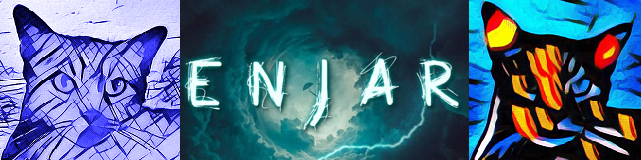Enshrouded | The Alchemist And The Dungeon
As more and more people start getting into cryptocurrency in general people are often left with the question “that’s great, but how can I spend it?” While buying a video game this way is not something new as it’s been a thing for at least a year now from what I can tell from this seller.

I had an itch to spend some cryptocurrency on an actual purchase outside of just buying more coins. Something I have not done for quite a number of years.
With a game going on sale over at http://store.steampowered.com that another friend wanted to play as well I thought now’s the perfect time to try it out and a few days ago I did.
There are two methods once you have created an account and downloaded their client.
Option 1

Option 2
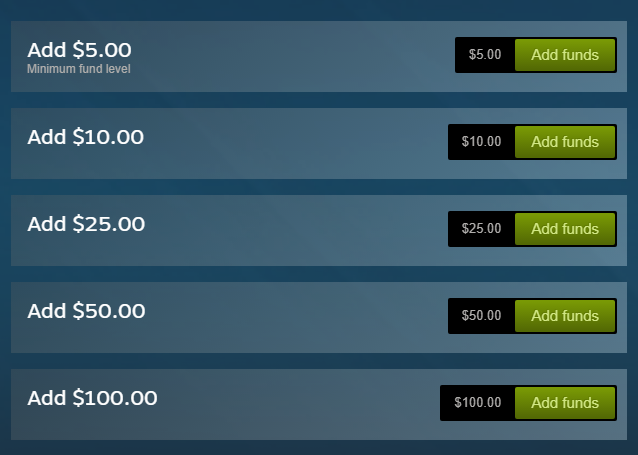
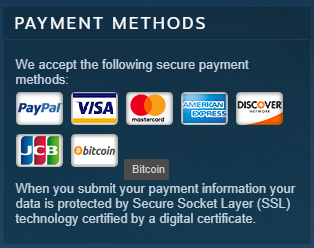
After selecting if you are buying game for yourself or someone else. Clicking on bitcoin icon or selecting it from drop-down menu
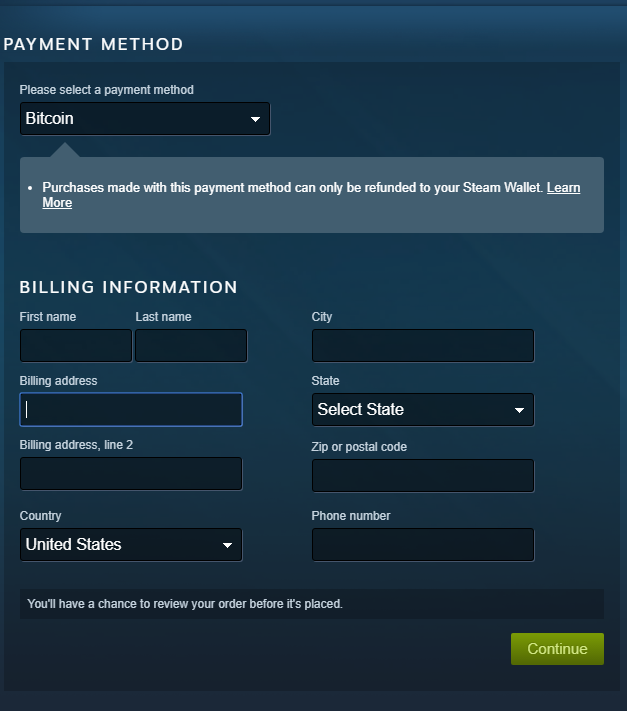
Fill out your information, uncheck save information (if given/desired to do so, it’s always shown for some reason.), and click continue.
This payment option may not be available in all countries. Since accounts are region locked I did not want mess around changing my region to see.
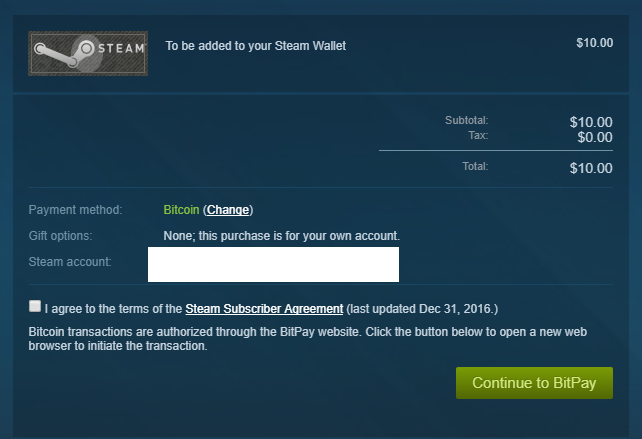
From here you are greeted with 2 options from bitpay , and oh ya 15-minute timer before the invoice is revoked (not a fan of that last part).
Option 1: Scan
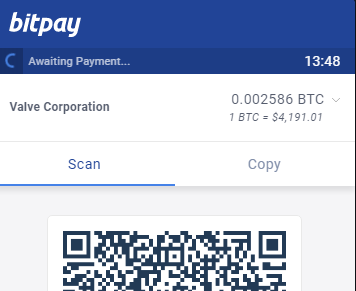
Scanning the QR code with your phone to pay. I didn't use this option but it looks like the easier of the two.
Option 2: Copy
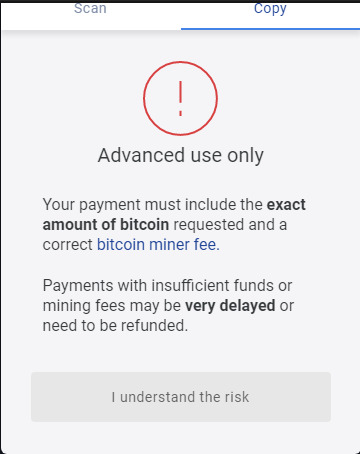
This option you are greeted by wonderful warning from Bitpay informing you to include the right amount of mining fee or risk having the funds refunded.
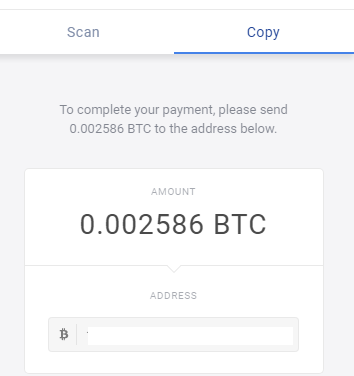
Then you get the amount you need to send to an address.
From where I was sending the btc from. The mining fee was also included on the invoice so I just needed to add there fee on top of the amount they took out for it so the correct amount which was shown going be sent. Your experience may vary.
(I assume this step might give people trouble. In which case I wish you luck! Everything worked out for me so I just moved on.)
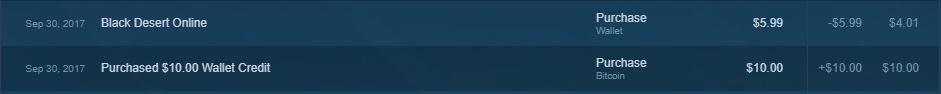
If you were adding funds to your account it should now be in the account after a minute or two. You then just have to add to cart the game (option 1 in step 1 except this time it gives you the option to subtract funds from your account first.) If you don’t have enough money to cover the entire purchase use the remaining balance on your account and then they ask you for another method to cover the rest.
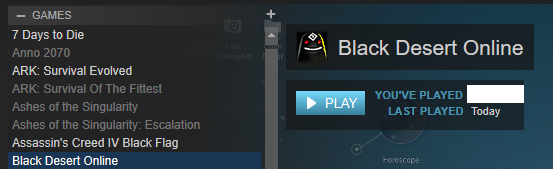
Done. Happy gaming!
So hows the game Enjar? Well, it's not bad so far, but no longer on sale. Lots of grinding(which I like), different from most MMO's I've played in a few area. Not happy with how the cash shop is. I might make a full review out of it one day or maybe not. I tend to spend a lot of time in a game before I even consider doing a review

Never send from a wallet you don’t own and have control over. If you are sending from a site that uses a master wallet address given to send from don’t expect your funds to get returned if you have payment issues. They refund back to the address it was sent from after mining fees are taken. This might also be the case if Bitpay did not receive funds in time (I did not test, unsure).
If you happen to leave step 5 open and notice before sending the funds that your 15 minutes have expired and the invoice is revoked. You might notice when trying to go back in to pay that it just sits there stuck. If you have this err. account > account details > View purchase history > Click on the pending payment that was not processed that now showing “pending”> click “cancel this transition.” The issue should now be fixed and you can try again using btc.
Any other issues then that I have no clue on. If it’s a payment issues best to take it up with either where you sent the funds from or with Bitpay themselves.

I @enjar have written this guide to demonstrate spending bitcoin from my own experience.
Screenshots were taken from Valve Corporation http://store.steampowered.com or https://bitpay.com websites.
I have never worked for either of the company’s mentioned.